Editor's review
If you wish to exercise control over the usage of Internet at your home or work place, then you must be searching for something that would help you achieve this. Ez Internet Timer 4.1 software offers you just what you are looking for. It allows you to limit the Internet usage time as per your personal requirements.
The software can be downloaded from the site easily and installed smoothly in your system. While installing the software you will get the default password for the program. When you launch the program you need to enter the password and the first screen appears in front of the user. It has a small screen and contains the option for setting the time for using internet in a week. You can set the usage time easily for each day of the week separately according to your requirement. You can allow internet access all day or even set the starting and ending time for it. You can choose to ignore the set time if you do not want to use internet according to the set timings. Set your custom notification message to let the user know that the internet is going to be disconnected. Select the filter presets and port tables or choose them to be at default settings. You can set t run the program automatically and also disable the task manager. You can change the default password and set your own password so that nobody else can open the program or change the settings. When you’re done with choosing the settings then you just need to click Active Timer and it starts functioning. The software does not contains any help guide but the functioning is quite easier so won’t need one.
The software Ez Internet Timer 4.1 deserves a 4 rating point as it saves you money by helping you reduce your monthly Internet bills. It’s effective in its working and easy to use and necessary for situations if you do not want your kids or your employees to surf Internet uselessly and waste time as well as the money.


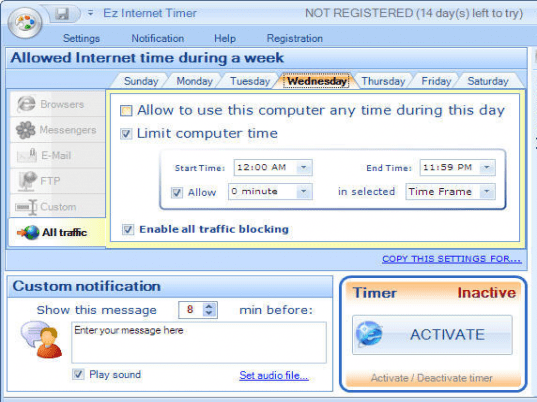
User comments